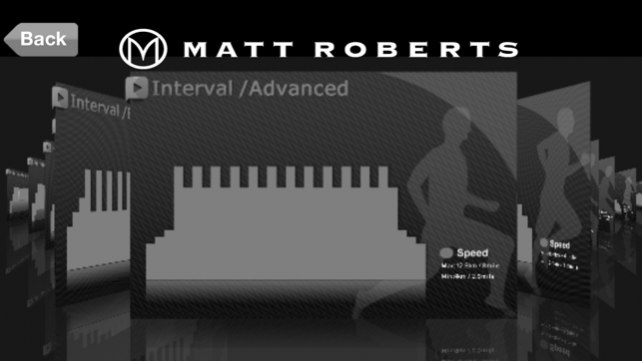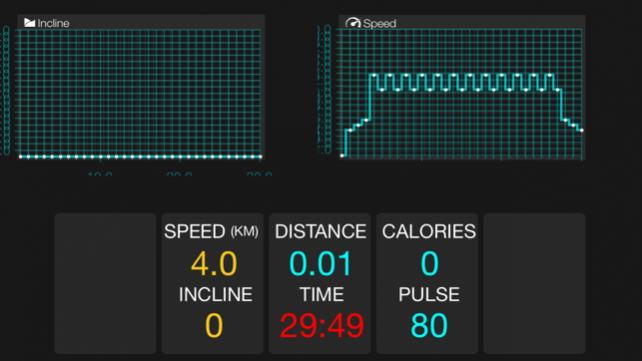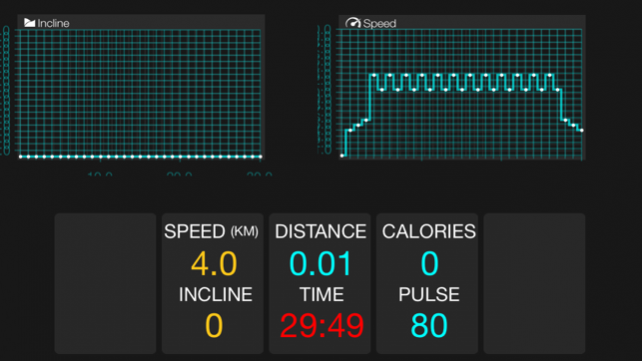Matt Roberts Treadmill 1.2
Free Version
Publisher Description
**** This app is designed to work with Matt Roberts Bluetooth treadmills only****
**** Matt Roberts Bluetooth treadmilss must be purchased separately****
Matt Roberts Treadmill is a groundbreaking app that works with Matt Roberts Bluetooth treadmills, which are enpowered by PAFERS technologies. Matt Roberts Treadmill provides an exciting interface that lets you use the touch capabilities of your iPhone, iPad and iPod touch to control the treadmill, set workouts, and track results. Matt Roberts Treadmill has many fantastic features that make it fun to use when working out on your treadmill.
Key Features:
****Track workout stats to accomplish fitness goals****
-Matt Roberts Treadmill displays stats during workouts and can save the results after each session.
-During workouts, the dashboard of your iOS device will show many useful stats, including speed, incline, distance, time and calories burned.
-Anytime you are logged into the app, you will be able to view past workouts stats. All workout data will be save automatically in the server.
-Now you can easily set goals and track performance over a long period of time.
-Multiple users can use the app to track and monitor their own results.
****Excellent workout modes help you get in shape****
-Set workout goals by time, distance and calories.
-Quick Training mode provides a fast and easy way to get started with your workout.
-Program mode includes several exciting and challenging training programs from two different levels (easy and hard). The training programs control the speed and incline in order to push you to work out harder and get in shape faster.
-HRC mode lets you set a specific heart rate range that you want during your workout.
-Recovery mode is a 60-second cool down period and can be used to track your heart rate after a workout to see how quickly it returns to a normal level.
****Multitask with Matt Roberts Treadmill running in background mode****
-Matt Roberts Treadmill runs in the background and tracks results so you can use your iOS device to do things like watch a movie, flip through a magazine, surf the web, check email, and much more.
****Social media makes exercising fun and interactive****
-Set up Facebook and Twitter accounts so that you can share your workout stats, train/compete with friends and even inspire others with your good results.
****Supports Bluetooth Smart (4.0) Heart Rate Monitor****
- Matt Roberts Treadmill is compatible with Bluetooth Smart (4.0) Heart Rate Monitor, such as PAFERS HR-KIT or Polar H7. Please note that Bluetooth Smart (4.0) accessories are only compatible with the following iOS devices: iPad 3 or later, iPad mini 1st Gen or later, iPod touch 5th Gen or later, iPhone 4S or later.
Jan 30, 2014 Version 1.2
- Fixed workout data sync issue.
About Matt Roberts Treadmill
Matt Roberts Treadmill is a free app for iOS published in the Health & Nutrition list of apps, part of Home & Hobby.
The company that develops Matt Roberts Treadmill is Pafers Tech Co., Limited.. The latest version released by its developer is 1.2.
To install Matt Roberts Treadmill on your iOS device, just click the green Continue To App button above to start the installation process. The app is listed on our website since 2014-01-30 and was downloaded 16 times. We have already checked if the download link is safe, however for your own protection we recommend that you scan the downloaded app with your antivirus. Your antivirus may detect the Matt Roberts Treadmill as malware if the download link is broken.
How to install Matt Roberts Treadmill on your iOS device:
- Click on the Continue To App button on our website. This will redirect you to the App Store.
- Once the Matt Roberts Treadmill is shown in the iTunes listing of your iOS device, you can start its download and installation. Tap on the GET button to the right of the app to start downloading it.
- If you are not logged-in the iOS appstore app, you'll be prompted for your your Apple ID and/or password.
- After Matt Roberts Treadmill is downloaded, you'll see an INSTALL button to the right. Tap on it to start the actual installation of the iOS app.
- Once installation is finished you can tap on the OPEN button to start it. Its icon will also be added to your device home screen.